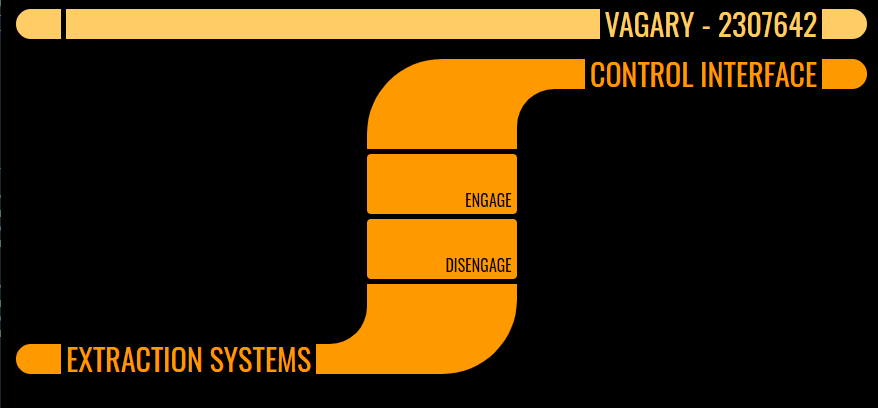Dave's Notebook
Writing Practice by David Rickmann.
Command Interface: Simple Interface Experiment
I’ve been playing around with the idea of bringing together a bunch of my boat’s information and control systems into one slightly more cohesive control console.
I put a little bit of time into putting together an appropriate console to test the pump control. The control system for the pump is hopefully only a stopgap solution. It should be possible to control all the systems without having to go out to the internet and back. Also I want to be able to get some of the data out of the pump controller, which this method doesn’t allow. Now, given that I’m amassive nerd, and given that my boat is the same size as a danube class runabout (without the warp nacelles) I thought I’d aim for an appropriately styled interface throughout.
First off, since were using R, the obvious framework for the interactive interface is to use shiny. Shiny is a lovely library that rolls together pretty much everything you need to produce an interactive interface to R. It’s really good.
There are a few different aesthetics that you can add on top of shiny. These are mostly to help you make dashboards to show all t he pretty graphs you’ve made. Lucky for me Matthew Leonawicz has put together a library to theme shiny to look like LCARS..
Here’s an incredibly early version that I put together this evening just to make some buttons that I can press to turn the pump on and off.
I need to get the alternate control system up and running so I can put some status alerts and graphs in the surrounding spaces.
Another nice library that I’ve added is the config library, so that I can add ship name, ship registration and the secret key in a seperate .yml file.